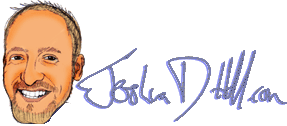| | Top 10 apps or features on a jailbroken iphone |
This isn’t a How-To jailbreak your iphone. It’s just some top reasons to jailbreak your iphone, based on my personal experience. There are a lot of jailbr0ken apps that are used far more than any that I will list, but they’re the reasons why I’m jailbroken.
Right now I’m on 3.1.2 on my iphone 3G. Version 3.0 addressed a lot of what OS 2.x lacked, things like landscape keyboard, video recording (on the 3GS), MMS, and copy & paste, and a few others. There are still a bunch of things that 3.x doesn’t do that the jailbreak community has enabled (reply to SMS messages without leaving your app, tethering, turn by turn directions, google voice, etc). You might even say that the jailbreak community (Shout out to Saurik) even did it first. It’s hard not to think that Apple wants to offer the features that people are drawn to jailbreak.
There’s a huge library on Cydia of cool apps, like a gameboy and NES emulator, putting your icons in categories/folders, creating blank icons for organizing, or icons that "spring" you to a certain app page. You can do things like add people to a black list, record your calls, save youtube videos, basically, anything you can think of, someone probably feels the same way, only they have the ability to write an app for it. If you fancy customization, jailbreaking is worth it.
10. Unlocking – Don’t wan’t to be on AT&T? That’s fine. You can still use your iphone on another provider without the full functionality.
9. SSH – This stands for Secure Shell, which can cross the line into geekiness, but basically, you can use your iphone as a big old memory stick. You are able to copy and manipulate any and all files on the phone.
8. 5 docked items – Why not? I use my calendar, phone, email, text, and safari all pretty regularly. Why should I be limited to 4?
7. Cyntact / ContactFlow – Cyntact takes your existing contact list, and puts the person’s photo (if you have it stored) as an icon next to their name. ContactFlow takes that one step further, and your contacts are actually stored in a "flipbook" style app, just like you do with albums. These two apps are certainly dependent on a respectable collection of photos for your contacts, but with googlesync and any of the apps that will sync your contacts with the photos of your facebook friends, it makes it a very pretty addition.
6. Weathericon – If the calendar icon updates to display the real date…why doesn’t the weather icon update? Well, now it does. No more waiting for the weather app to load.
5. Multiicon Mover –This is one that I’m sure will be implemented in a later Apple firmware. hold down an icon to get the icons to wiggle like normal, then just tap on the icons that you want to move. Each tapped icon will then show a little check box letting you know they are selected. Scroll the page you want them on and press the home button and they’ll all move there. EASY. Just as it should be. No more trying to drag across 4 pages 1 icon at a time. It’s so simple, it’s genius.
4. Cycorder – I’ve been able to capture video on my iphone long before Apple released the 3GS, and I can still capture it on my 3G. Why not use the hardware to it’s full capabilities?
3. StatusNotifier / Intelliscreen – When you have new mail or a new text message, StatusNotifier will put an icon on your lockscreen or up in your statusbar. Heck, it’ll throw the weather up there for you too if you like. Intelliscreen takes it even further and creates all kinds of gagdets / widgets for email, stocks, notes, alerts all displayed on your lockscreen for easy reference without having to unlock and go through all the apps.
2. SB Settings – A quick swipe of the status bar, and you’ll bring up this cute little menu screen that you can customize to have icons to quickly change brightness, airplane mode, process kill, reboot, and a whole bunch more. SB Settings is one of the most used apps for anyone who jailbreaks. You can also hide any icons with this (like stocks. WTF looks at stocks on their iphone?). SB Settings has a lot of uses and it’s pretty and convenient to boot.
1. Themes / Lockscreens / Fonts – Here we are. Numero uno. CUSTOMIZATION, PLEASE. I don’t want a black background and boring or ugly icons. There are THOUSANDS of themes to pick from, and a lot of tools to create your own. It’s so much more aesthetically pleasing to have icons that look like they go together. I chose ones that match my case; a light blue. I don’t want a boring old swipe to unlock, I want a pac-man character that chases a ghost, or mock fingerprint scanner that looks legit. Change the fonts around, and now you got something classy and fun. No more instutionalized experiences!
I think that’s it. If you have any questions, I’m glad to help. Here are some cool links to check out:
en.wikipedia.org/wiki/Jailbreak_%28iPhone_OS%29
www.engadgetmobile.com/category/os-x/