| | How to manually install apps to your Iphone like Cydia and SSH (OpenSSH) |
after a botched update to some apps, Cydia would not longer launch completely. Cydia would crash when I tried to open it, even after rebooting.
First, I got DiskAid from : http://www.digidna.net/products/diskaid
Second, connect the iphone to your computer and using DiskAid, remove the numbered and tmp files from /var/lib/dpkg/updates/ – (This may be enough to resolve your problem. Try a reboot and open Cydia again)
Third, I don’t have SSH installed on the phone. These steps could also work if you don’t have WiFi to use OpenSSH. I downloaded Universal Extractor: http://legroom.net/software/uniextract. That will let you extract .deb files
Fourth, download the latest Cydia .deb file from http://apt.saurik.com/cydia-3.7/debs/
Fifth, extract those files to your desktop and then copy them over to your phone in the appropriate paths using DiskAid (you’re basically just manually extracting the files)
Sixth, reboot and try again. Good Luck!
The disclaimer here is that you’re just overwriting files and not editing them. SAVE BACK UPS OF ANYTHING YOU ARE OVERWRITING!
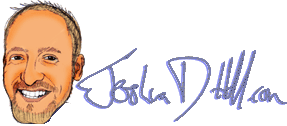
Comment from Sher
Time October 5, 2011 at 4:10 am
but where to extract openssh files on “iphone”