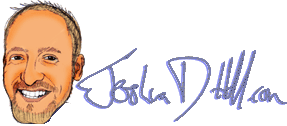| | iHome iW1 wireless rechargeable home speaker with Airplay review |
 So this device was announced back in September of 2010 when Apple announced their Airplay technology. I was stoked for this technology. Kallie wanted a way to play her music in the kitchen, and throughout the house for that matter, and her laptop speakers…well, they’re laptop speakers. I didn’t want to go buy a new stereo system and I didn’t just want to figure out a way to play music through the TV because that wasn’t portable. Then I stumbled upon iHome’s iW1. It was exactly what I wanted. There are a bunch of other airplay solutions out there, but none offer a rechargeable portable solution.
So this device was announced back in September of 2010 when Apple announced their Airplay technology. I was stoked for this technology. Kallie wanted a way to play her music in the kitchen, and throughout the house for that matter, and her laptop speakers…well, they’re laptop speakers. I didn’t want to go buy a new stereo system and I didn’t just want to figure out a way to play music through the TV because that wasn’t portable. Then I stumbled upon iHome’s iW1. It was exactly what I wanted. There are a bunch of other airplay solutions out there, but none offer a rechargeable portable solution.
So I waited. for months. Finally in August 2011 I got an email that said they would start taking orders for special people like me. I must have placed my order within 20 minutes of the 2pm EST Aug 31st. It was reported they sold out within 45 minutes. I must not have been quick enough though, because I was sent an email that the item I bought was out of stock and that I would receive an email when they are able to send it. I received that email last Thursday, and got the package yesterday, Sept 29th.
In appreciation for being so patient for them to release the iw1, they also sent a free IP37, which is a nice little portable speaker for an iphone or ipod.  Great for camping or needing music on the go. Heck, a $99 product for free? Thanks ihome!!!
Great for camping or needing music on the go. Heck, a $99 product for free? Thanks ihome!!!
So, on to the review. It’s not as large as I expected, but it’s still pretty sturdy and lightweight. One thing I learned in my reading is that it does not support WEP wireless encryption. The reason being that WEP is easily cracked and is an outdated technology. I get that, honestly, but not to support it really seems like their enforcing network security standards. If you have WEP like me, you are forced to decide between opening your wireless network or to change it to another form of encryption, like WPA2. In a house with multiple devices set up on WEP, it’s a pain in the butt to do. I’m the type of person that sees it as iHome just giving me the kick in the butt to change my wireless security, but really, I don’t appreciate that coming from them. Really, if they’re going to force what kind of encryption is good enough, why not force people to use encryption and not support open networks? Whatever, I’ll get over it.
Set up was pretty easy. you can either connect an iphone/ipad/ipod with iOS 4.1 or later by the supplied(!) usb charger cable and download the free set up app. All you have to do is give your speaker a nifty nickname and configure the wireless. The other option is to push a button on the back of the speaker that essentially turns it into a wifi access point, get your laptop or other wifi device to connect to it’s signal, and then open up a browser configuration page to give it a nickname and configure it for your wireless network. That it’s. You should be all set to go.
Open up your itunes 10.1 or later, down at the bottom right corner click the speakers option and either send sound only to your new wireless speaker or send it to your PC and the wireless speaker at the same time. Independent volume controls too. Once it’s playing, you can leave your itunes station alone.
Back to the iw1, you have a nice remote to control next track, volume, and bass/treble. You can also use the illuminated touch sensors for the controls on the speaker itself. response time seemed great when using the remote. One quirk I noticed though, I stood back about 12 feet from the speaker and tried to use the remote, and the indicator light on the speaker flashed, acknowledged I pressed a button, but it didn’t do anything. No next track, no mute, no volume change. As I got closer, it worked reliably though. Weird, right? I seemed to be within proximity for it to know I pressed a button, but not close enough for it to carry out the action? I was bummed for like 5 seconds, until I realized — IT’S PORTABLE. Just take it off it’s charging base and move it closer and you’re all set.
Other nice things about the unit is that you can just plug your iphone, ipod, or ipad into it and play from the usb, or you can can stream over wifi with them as well. You can switch between wifi or cable on the remote. The remote also allows you to turn off the device, but it will still be active on the network, which allows you to “turn it on” through itunes. This saves a lot of time in having to set things up or configure it when you want to use it. It’s just ready for you to play music. So far so good.
It seems like it doesn’t have any special requirements to use and is user friendly. We’ll see how well Kallie warms up to using it instead of relying on her laptop speakers. Next time we have a house party, we’ll be able to play music throughout the house and control it with our remote app on our iphones, which lets you control itunes over wifi. CONNECTED. I’m already thinking about applications with having a baby. Turn some music on in their room and be able to turn the volume up or off without having to go into the room and risk disturbing them.