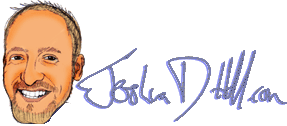| | HOW TO fix the red ring of death (rrod) on your xbox 360 |
I fixed my xbox 360 at home! thanks so much to llamma.com for the instructions!

Step 1: Diagnosis. I had 3 flashing lights on the xbox, the top right one was still dim. This is the Red Ring of Death. It’s certainly worth asking someone else to borrow their power supply to test your xbox. Pop off the hard drive and try to boot it to see if you still get it. Try different outlets. Basically, try everything else in efforts to get a different result! There’s a way to get a more detailed secondary error message which is outlined here. Mine just told me “WTF dude, your crap is broken, i dunno what’s wrong”.
Step 2: Know your options. OK, you’re hardware is shot. Check your warranty status since you may be able to have Microsoft fix it for free. Log into Live, add the serial number for your xbox and check warranty status. Even if it’s out of warranty there, they have extended their warranties to 3 years specifically for this error! Don’t break your warranty if you don’t have to! If they still won’t replace your box, you’re out of alternatives, make sure you don’t just want to shovel out money for a new box.
Step 3: Get your hands dirty with demolition. You will need:
- A power drill with a 3/16 or 5/16 bit
- A TL 8 and TL10 sized star shaped screw driver
Search youtube for some videos to take apart the xbox. basically, pop off the faceplace, pop off the grids from the side, monkey around with the back hinge design (the hardest part), and take out the motherboard and heat sinks. You’ll have to pop off those X brackets buy prying at the tips one tip at a time. Once those are off, use some plyers to get the studs out of the bottom of the heatsinks.
Once the heatsinks are off, you have to clean off the old thermal paste from the bottom of the heat sink and the processors. i cleaned off whatever i could with a q-tip or tissue, then you can get some arctic-clean cleaner, or just some kind of grease remover worked.
last part is to grab your drill and make those holes bigger in the xbox case where the xclamps were. Technically, 3/16 should work, but i had to use 5/16 since I tried fitting the studs (or even the bolts if you already have them) through them, but they didn’t fit. Don’t worry too much, that’s what the washers are for.
Step 4: Put it all back together. you’ll need:
- 8 screws
- 32 steel washers
- 16 nylon washers
- Thermalpaste
You have to put a really thin layer of thermal paste on the processors. it’s so easy to put too much on when you apply it, so be careful! All you have to do is put a layer as thick as a sheet of paper. just enough to cover the writing basically.
The tricky part is putting the screws and washers in without them falling all over the place. What I did was stick the screws in the case, and put a piece of tape over the heads to hold them in the case. then, flip it right side up, put 3 steel washers and then 1 nylon washer on them. Then goes the motherboard. Then another nylon then another steel on each screw. put the heatsinks back on, and hold them in place while flipping the box upside down so you can get the screws threaded without them falling out and losing the washers.
That’s actually enough to get it working. hook up the fan, the dvd drive, the front power board, and crank it up. Mine went right up, and I just discarded all the other screws and crap since these new screws are holding everything in place enough.
Follow up: so, after 3-4 weeks of running fine, it rrod’d again. This time with the sub error code 0031, which indicates a short somewhere. I tried all the steps over again with no avail. Not sure if I did something wrong, but I am bummed!